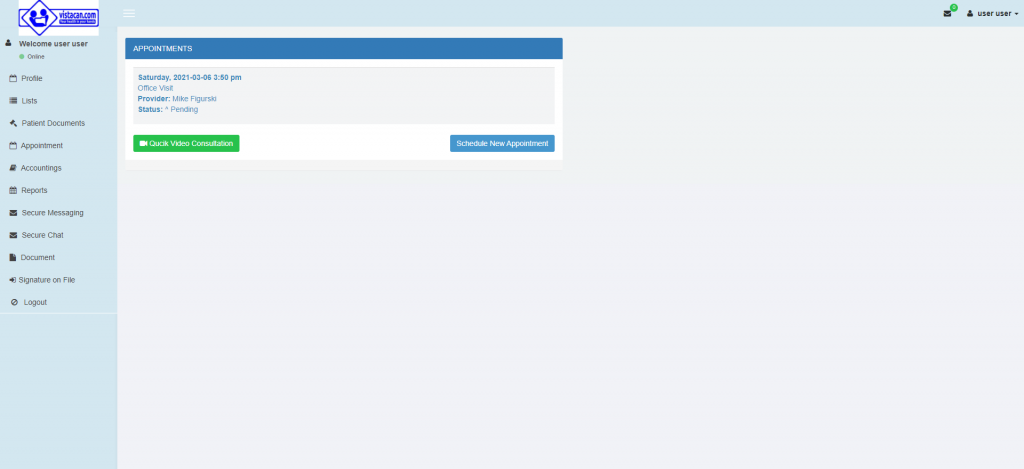Appointment Booking Guide
Step 1: Visit our patient portal
If you have been to our clinic before, or have seen Dr. Figurski before, login with your credentials and proceed to Step 5. If not, click the register button.
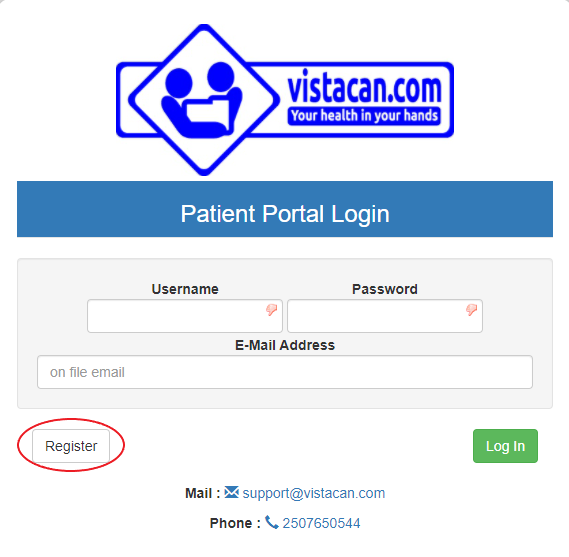
Step 2: Register as a patient
Type in your information to register as a patient in our system.
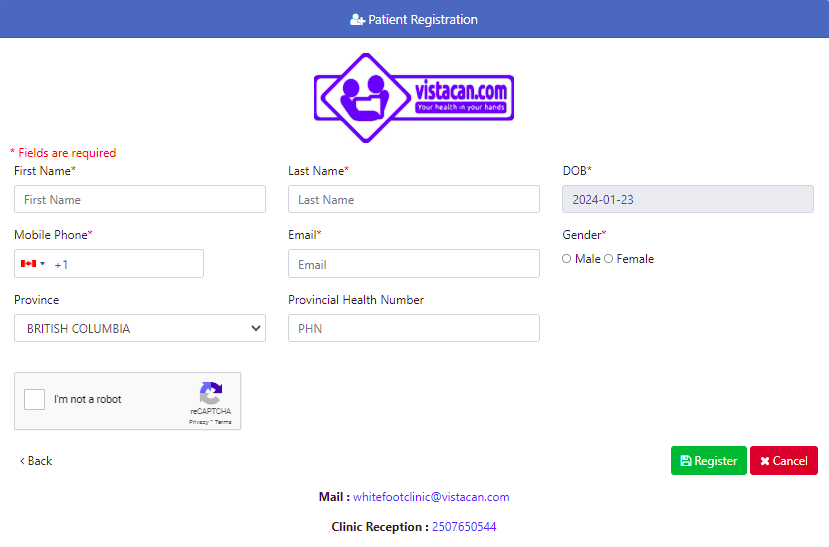
Step 3: Confirm your email
You will receive a confirmation email. Click the confirm button to receive login credentials.
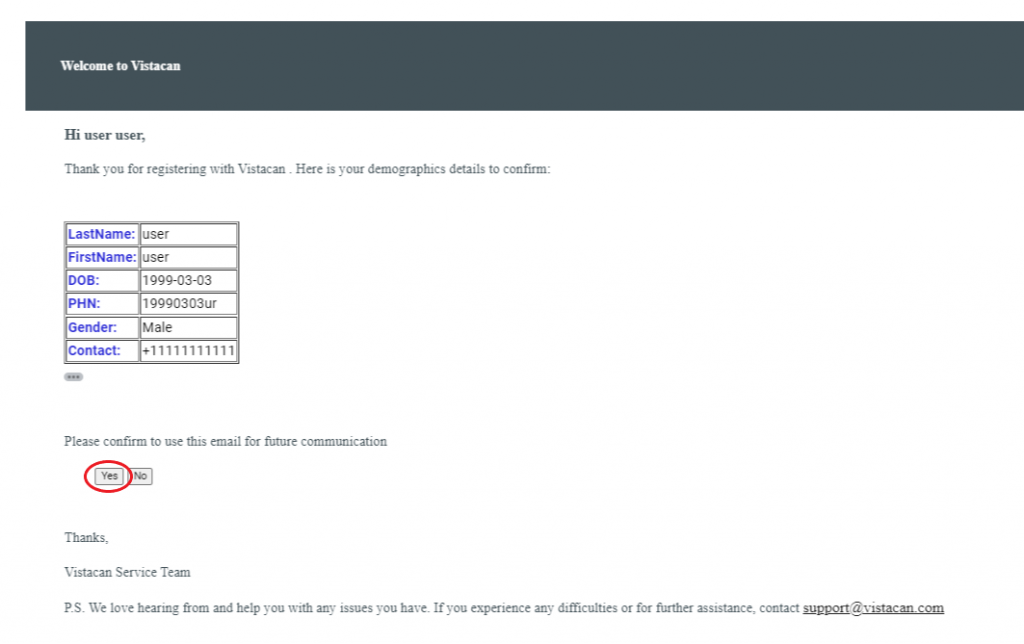
Step 4: Login to the patient portal with your credentials
You will receive emailed login credentials, which you can use to login to the patient portal.
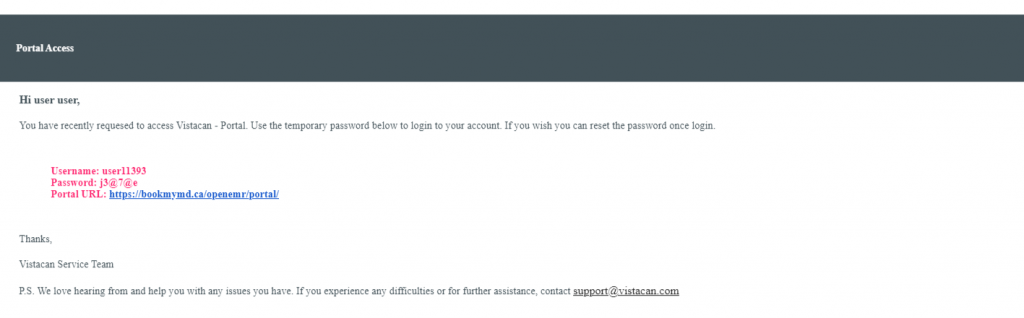
Step 5: Navigate the patient portal
Once you are logged in to the patient portal, click on “Appointment”.

Step 6: Click on “Schedule new appointment”
Click on schedule new appointment
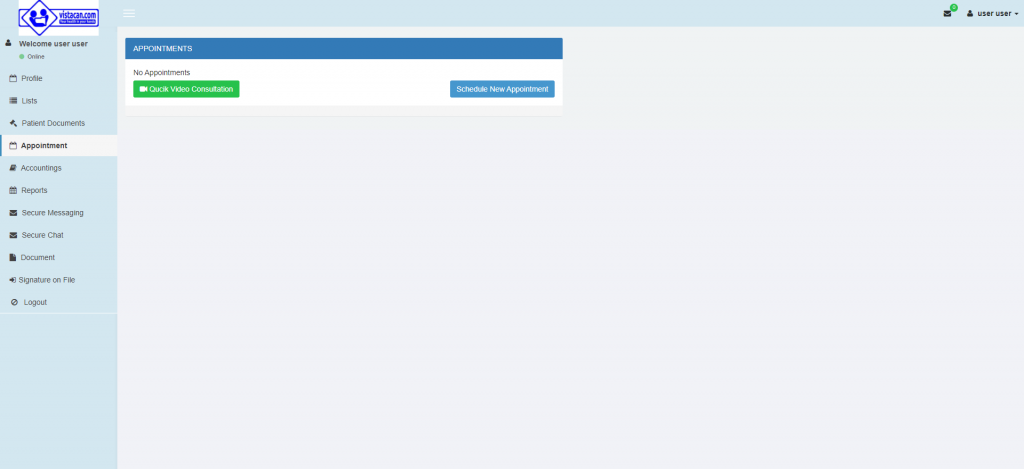
Step 7: View available times
Click on “Openings”.
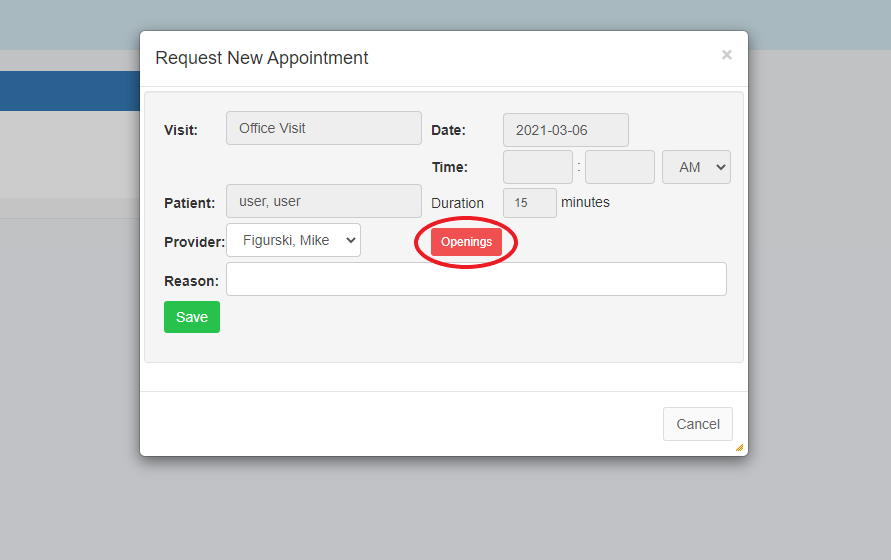
Step 8: Choose a time that works for you
Choose the best available time for you.
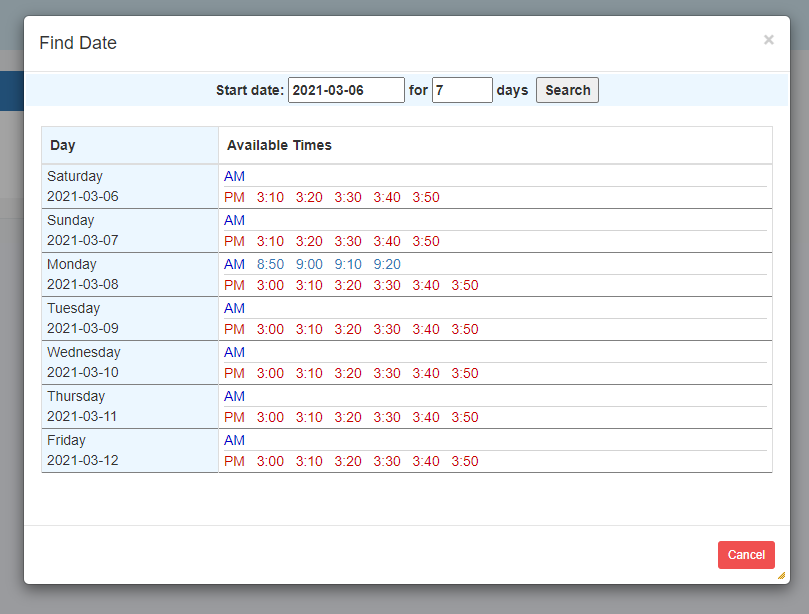
Step 9: View your appointment Time
View your video call appointment time, and make sure that it’s correct.